5 Easy Steps To Optimize Your E-Commerce Store
Are you gearing up for your next big promotion? Shopping holidays like Black Friday, Cyber Monday, Christmas and any other seasonal shopping events can be critical to giving your e-commerce business a boost.
Preparing for such events requires more than just eye-catching visuals and smart communications. With your website being at the heart of your business, it’s important to ensure it’s ready to convert.
Here are five crucial steps to help you optimize your website in time for your next promotion - and in general to boost your sales:
Step 1: Do a general walk-through of your website
When was the last time you experienced your online store like a customer? If it’s been a while, grab a cup of coffee and get comfortable. Go through your site step-by-step and experience the journey to purchase - just like a customer would. Repeat this on desktop, mobile and tablet to see how the experience translates across devices.
Make notes or use our free checklist as you go along and make sure to answer these questions:
Was the process as easy as you expected?
Did you find all the information you were looking for?
Did all the links and buttons work?
Were there any mistakes in the website?
Did you find any of the processes cumbersome or annoying?
Doing a detailed website review may surprise you, as you may spot things that are easy to fix but just have gotten overlooked. Make a list of all the items you want to tackle to optimize your website.
Step 2: Review your navigation and search function
Your navigation and search function play a very important role: they guide your customer through your website and help them find what they’re looking for.
Beyond simply reviewing your navigation and search, you can analyze their effectiveness by using tools like Hotjar to understand how visitors interact with your site. In addition, you can review your analytics to identify the search terms your customers use to find your products and which pages they are looking at.
This may reveal for example how people are searching for products on your online store and whether your navigation is a reflection of their search behavior. For example, they may be searching for items by product category, season, theme, specific keywords etc. Using these insights, you will be able to identify how you can optimize the navigation and search functionality to support customers to find what they’re looking for more easily.
Step 3: Implement site upgrades
With countless plugins and apps available to enhance site conversion, the e-commerce landscape has evolved rapidly over the past 3 years and customer expectations have changed. From live chat features to post-purchase upsells, customer reviews and so much more, features like this can significantly improve your website conversion rates.
To get started, review competitor sites and websites of companies you admire to identify features your e-commerce store may be missing. Take notes of what you’d like to implement now or in the future. Prioritize urgent fixes and quick implementations that can be thoroughly tested and aim to implement major changes or new functionalities when your online store is not as busy.
NOTE: Apps and plugins can make your website very heavy and have a negative impact on the user experience. Make sure to only install what you need to ensure the best overall experience.
Step 4: Check your SEO
Hopefully your website has already been built with SEO best practices in mind. If not, a few simple changes could make all the difference.
Here are a few SEO basics to check:
Is your website appearing on Google as you expected?
Do you have descriptive file names and/or alt-text on your images, so they can come up in search?
Have you added descriptive page titles and meta descriptions to all of your web pages? Do they make sense? Are they effective?
Are you using your URLs effectively?
Have you used relevant keywords strategically throughout your website? (No keyword stuffing!)
If all this sounds overwhelming, work with an SEO consultant to help you make these changes. This will benefit you now and in the future. It’s probably one of the best investments you can make for your e-commerce site.
Step 5: Update critical information
This may seem obvious, but it's essential to make sure all the relevant information is easily accessible to your customers. Make sure to review essential details such as:
Product information, including dimensions, materials, colors etc. to ensure your customers have all the information they need to make a quick buying decision
Product visuals and videos that clearly show the product from all sides or in action
Shipping and return policies, as these are important details for customers to decide to buy from you
Homepage banners, visuals, texts and landing pages to communicate details of promotions and offers
All of these details provide clarity to customers about your product and business. Such transparency builds trust and confidence with customers - two ingredients you need to succeed.
We hope you find these 5 steps useful to improve your online store. If you need more help, get in touch with us to learn how we can help you.
Marielle Reussink
Founder of The Emms, Marketing Professional, Entrepreneur & Advisor to Start-ups